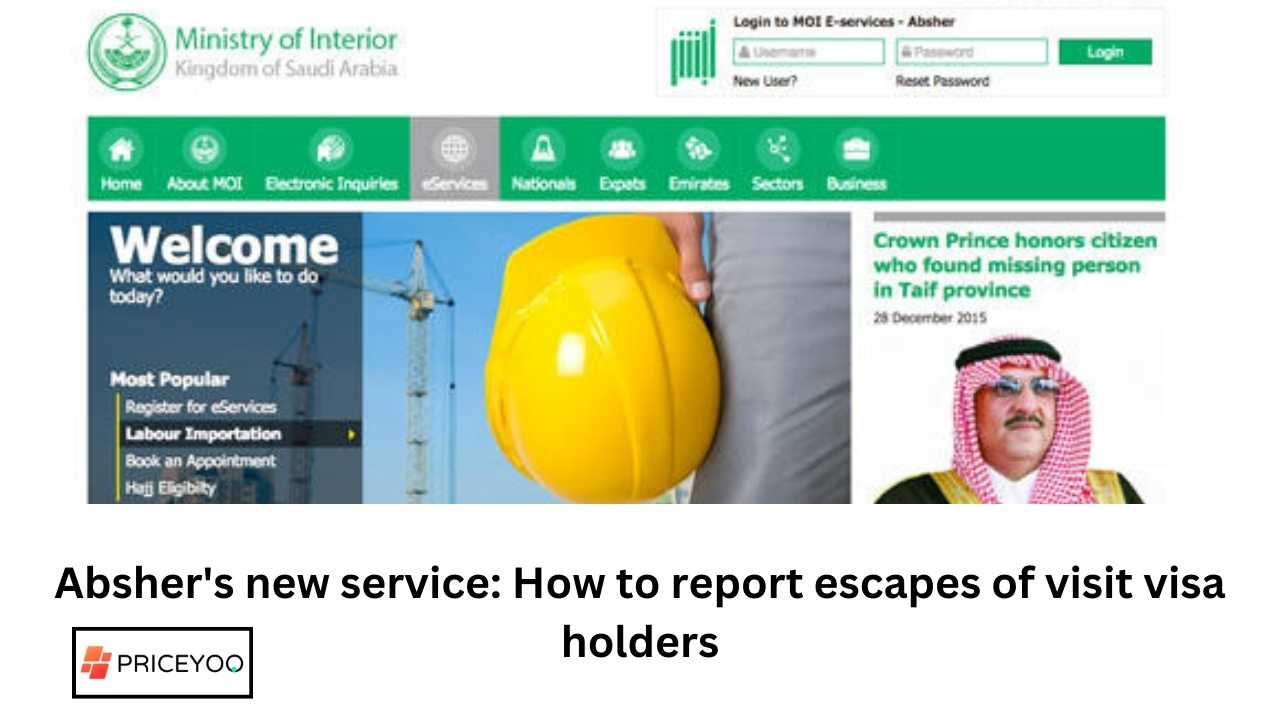An iqama (resident permit) is a necessary document for every individual in Saudi Arabia on which various services, such as mobile phone connections and SIM cards, are registered. Sometimes, you need to know how many SIM cards are registered at your Iqama, so that you can take care of your security and privacy or disable unwanted SIM cards. In this post, we will tell you the easy way through which you can find the details of all Saudi SIM cards registered on your Iqama.
Why is this important to know?
It is important to know how many SIM cards are registered at your Iqama, because:
- You can improve your security by disabling unnecessary SIM cards.
- Fraud through unwanted or unknown SIM cards can be avoided.
- It is mandatory to follow the Saudi rules regarding the number of SIM cards registered on Iqama.
Use and registration of SIM cards in Saudi Arabia
The Telecommunications Regulatory Authority (CITC) in Saudi Arabia ensures that all mobile phone SIM cards are registered to the correct Iqama number. Also, it is possible to issue a limited number of SIM cards to each individual, so that no one is involved in any illegal activity.
How to check how many SIM cards are registered on Iqama?
There are different methods to check the SIM cards on Iqama in KSA. Follow the instructions to know more.
1. Check through the Saudi Citizen Portal:
Saudi government’s official “Abshar” portal or mobile app provides you with information on how many SIM cards are registered at your Iqama.
- First, go to Abshar’s website or mobile app.
- Log in to your Abshar account. If you don’t have an Abshar account, register first.
- After login click on the “My Services” option.
- There you will find the option of “SIM Cards Management” or “Manage SIMs”.
- Click on this option and there you will see the details of all SIM cards registered at your Iqama.
2. Check through CITC:
The Saudi Telecommunications Regulatory Authority (CITC) is another source where you can find the number of SIM cards registered on Iqama.
- Visit the CITC website.
- Click on the “Check Number of SIM Cards” option.
- Enter your Iqama number and mobile number.
- You will receive an OTP (One Time Password), after entering which you will see the details of all registered SIM cards.
3. Check with the Service Provider:
You can also check with your mobile service provider how many SIM cards are registered at your Iqama.
- For this, you need to use the services of the following networks:
- STC: Check by logging in through the “MySTC” app.
- Mobily: Log in to your account on the “Mobily” app or website.
- Zain: View your Sims details through the “Zain KSA” app.
Check by USSD Codes:
- Mobily: Send a blank SMS to “616166“.
- STC: Type “9988” and send it to “902“.
- Zain: Send a blank SMS to “700123“.
- Virgin: Send a blank SMS to “1789“.
What to do if unwanted SIM cards are found?
If an unwanted or unnecessary SIM card is registered at your Iqama, you should report it immediately and take the following steps to get it blocked:
- By Abshar: You can deactivate SIM by using the “Deactivate SIM” or “Turn off SIM” option.
- File a complaint with CITC: Go to the CITC website and file a complaint in the “Complaints” section.
- Contact Service Provider: Contact your mobile service provider’s customer service center and request SIM blocking.
Essential rules regarding SIM card registration
There are some rules regarding SIM cards in Saudi Arabia that must be followed:
- A specified number of SIM cards can be registered in the name of an individual.
- The use of Iqama-registered SIM cards to engage in illegal activities carries severe penalties.
- Every individual should take care that no SIM card is registered on his Iqama without permission.
Important Rules for Registration of SIM Cards:
- Restrictions on Iqama: A limited number of SIM cards can be issued on each person’s Iqama. Its purpose is to prevent illegal activities.
- Identity Verification: Your identity verification is required while purchasing any SIM. This is done through an Iqama number and fingerprint.
- Monitoring of SIM cards: SIM cards registered on Iqama are monitored by CITC and users are provided with the facility to access the information of SIM cards registered on their Iqama.
Ending Words:
Checking SIM cards registered to your Iqama in Saudi Arabia is very important for your security and privacy. By using the above methods you can easily find out how many SIM cards are registered at your Iqama and deactivate them if needed. Always be careful and keep your personal information safe to avoid getting involved in any illegal activity.