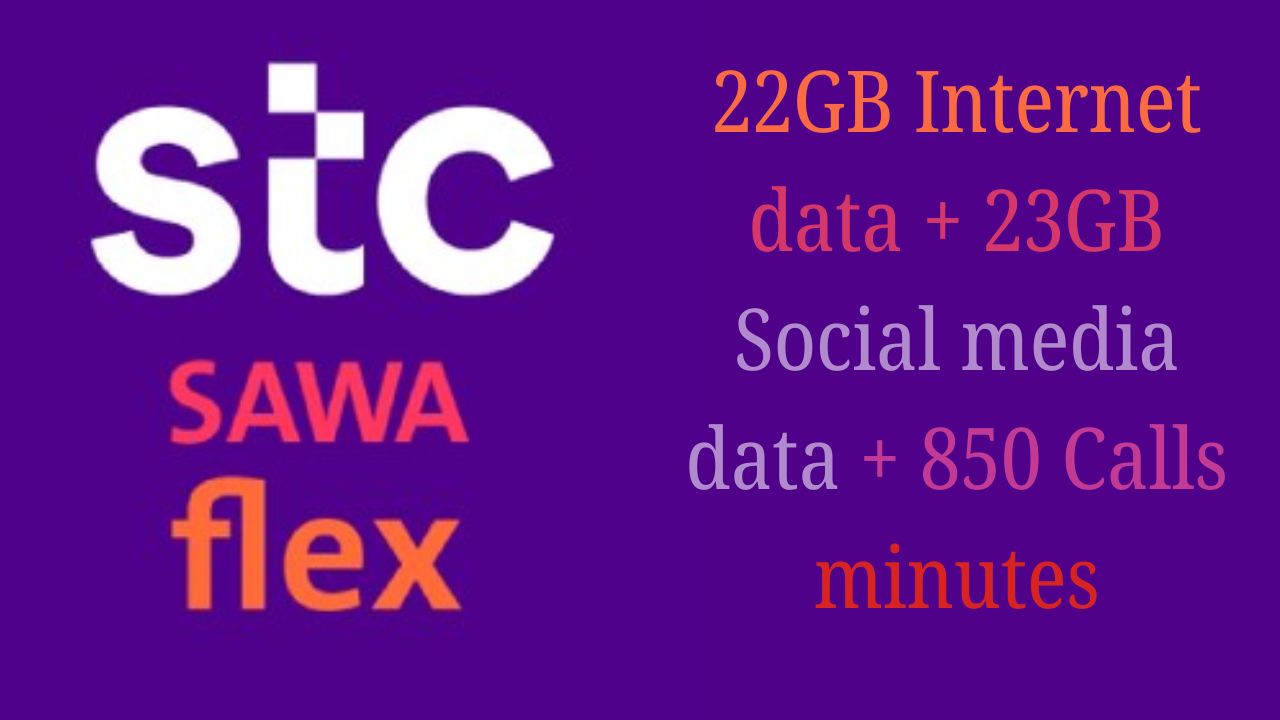There are different ways to check the stick package. I will tell you about these methods in detail.
Through the SMS:
Users should go to the SMS app on their mobile and send a blank SMS to “2220”. Users will get the details of their current package through SMS.
Through the STC app:
Download My STC app on your mobile phone. After downloading, log in with your account. You can see your active package and remaining resources in the app.
Through the USSD code:
Dial *166# in the dial on your mobile phone and the package information will be shown on the screen.
Through the Customer Service:
Call the STC helpline at 900 and get your package information from the representative.
Check with the service provider
If you want to know the details of your STC package or have any problems, you can contact your service provider (STC Customer Service) directly. Contact us in the following ways:
1.Contact via STC WhatsApp:
Save the official WhatsApp number of Stik +966114555555 Send your complaints on WhatsApp. Customers will be provided with details of packages and services.
2.Expand nearby STC office:
Customers can visit your retail STC Customer Service Center to get help with their details or problems, and a representative at the center will provide you with immediate guidance.
3.Through the STC Mobile App:
Log in to the MySTC app and submit your complaints or information request by going to the “Contact Us” section.
4.Contact via social media:
Get your support by sending a message to STC’s official social media pages (Twitter, Facebook).
Important Rules:
- Use the correct codes or app: Use specific USSD codes provided by STC such as #166* or SMS service. Always use STC’s official mobile app (MySTC) or website to get accurate information.
- Check the package expiration date: It is important to check the validity of the package so that you know when your package is expiring. Re-subscribe to the package before the expiry date so that there is no interruption in the service.
- Check data and call limits: Check the amount of data, calls, and SMS in your package so you can manage usage. Additional charges apply when you exceed the package limit, so it’s important to be aware of the limits.
- Get information on additional charges: If you exceed your package limits, charges will apply for additional data, calls, or SMS. Always contact customer service or the STC app for details of charges.
- Check the complete package details: Review the services included in your package (data, local/international calls, and SMS) in detail. Some packages do not include international calls or other additional services, so it is important to understand the package details.
- Package change rules: If you want to change your current package, specific terms may apply. Check the balance and expiration date of your current package before changing to avoid any losses.
Conclusion:
Checking the STC package is a simple and essential process that helps you manage your mobile service usage better. You can get your package details through various methods such as USSD codes, MySTC app, website, SMS, or customer service.
Ending Words:
In conclusion, it is important to say that checking the STC package is a very simple and important process for your needs. To better manage your service usage and avoid additional costs, you should check your package details from time to time. By getting information through STC’s app, website, or customer service, you can optimize your services and avail the services at your convenience. Always keep an eye on your package expiration, balance, and usage details so that your mobile experience remains easy and hassle-free.