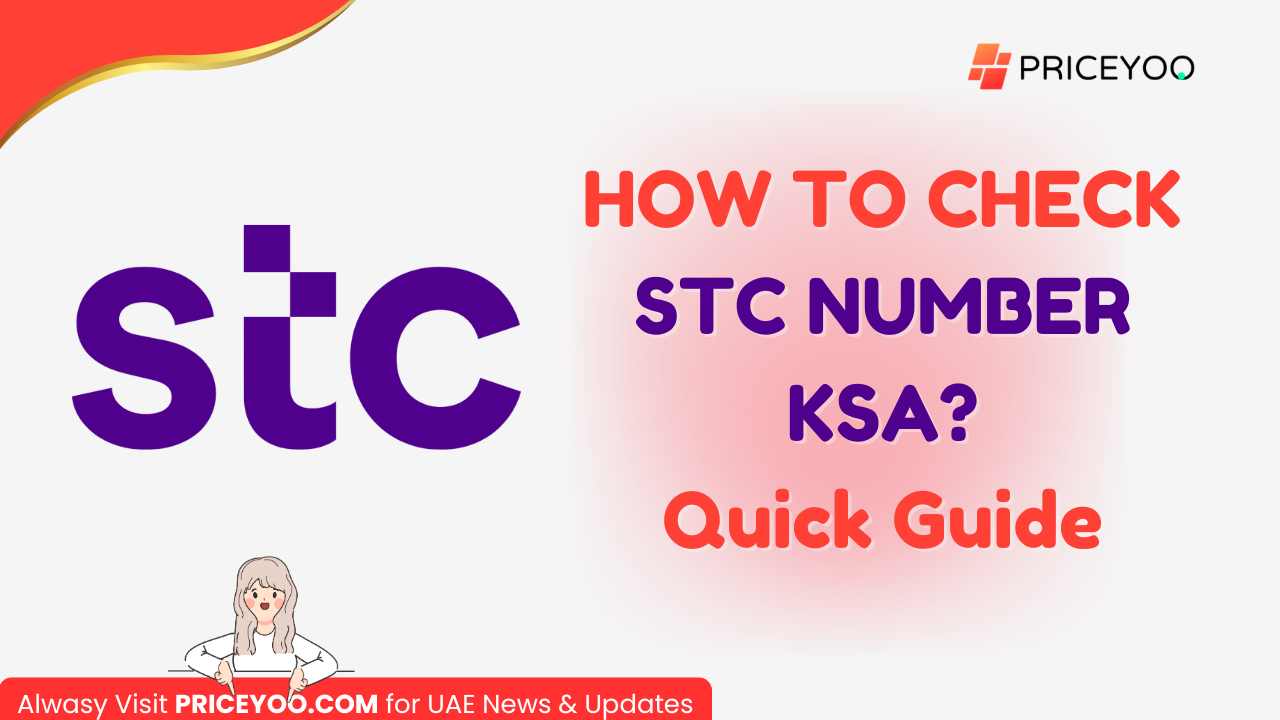Transferring SIM ownership is essential when moving a mobile number to another individual. For STC users in Saudi Arabia, this process can be handled both online via the mySTC app and in person at an STC branch. Here’s a comprehensive guide to transferring STC SIM ownership:
Why Transfer SIM Ownership?
Transferring SIM ownership is necessary in various situations, such as:
- When selling or gifting a mobile number.
- For changing ownership between family members.
- When you need to ensure the SIM is under the legal name of the current user.
In Saudi Arabia, the ownership of mobile numbers is tied to the Iqama or national ID, which makes it essential to update the SIM’s ownership details when the user changes.
Methods to Transfer STC SIM Ownership
There are two main methods for transferring STC SIM ownership:
- Online via the my STC App
- In-person at an STC branch
Each method has its steps and requirements. Let’s break them down:
Transferring STC SIM Ownership Online (Using mySTC App)
Transferring ownership online is the most convenient way, allowing both the current owner and the recipient to complete the process from anywhere using the mySTC app.
Steps for the Current Owner:
- Install the mySTC App: Download and install the app from the Google Play Store (for Android) or the Apple App Store (for iOS).
- Log in to the App: Sign in using your credentials. Once logged in, you’ll see your name at the top-left corner of the screen, confirming you are the SIM’s registered owner.
- Go to Number Management:
- Click on the “More” button from the menu.
- Select “Number Management.”
4. Select the SIM: Choose the specific STC number you want to transfer.
5. Initiate Ownership Transfer:
- Select “Transfer of Ownership.”
- Enter your contact number and select the Iqama ID option.
- Enter your Iqama number, followed by the transferee’s mobile number.
6. Review and Confirm: After reviewing the information, agree to the terms and conditions, then submit the transfer request.
At this stage, the request is submitted, and the recipient must complete their part of the process within 24 hours.
Steps for the Recipient:
1. Install the mySTC App: Just like the current owner, the recipient must download the app from either Google Play or Apple’s App Store.
2. Access the Transfer Request:
- Open the app and go to “mySTC Store.”
- In the menu, click on “Transfer of Ownership.”
3. Provide Required Information:
- Select “Iqama ID” and confirm your nationality.
- Enter your Iqama number.
- Add your registered Saudi National Address (if not previously provided).
4. Verify Through Nafath: The recipient needs to use the Nafath app for identity verification. Nafath is the Saudi government’s national identity system for secure verification.
5. Confirm the Transfer: Once the above steps are completed, the SIM ownership will be transferred to the new user. Both parties will receive confirmation messages on their phones.
Transferring STC SIM Ownership at an STC Branch
If you prefer an in-person process or encounter issues with the online transfer, you can visit any STC branch to complete the transfer. This method might be needed if there are technical issues, or if the new owner prefers face-to-face assistance.
Requirements for Both Parties:
- Iqama or National ID: Both the current and new owners must present valid Iqama or Saudi national IDs.
- Registered Mobile Number with Absher: Ensure that the mobile number is linked to your Absher account for verification.
Steps at the STC Branch:
- Visit the nearest STC branch with your Iqama ID and Absher-linked mobile number.
- Both the current owner and the new owner must be present to complete the ownership transfer.
- The branch representative will guide you through the process, entering the required information into the system.
- After completing the process, the SIM ownership will be transferred immediately, and both parties will receive a confirmation SMS.
Important Considerations
a. Valid Iqama or National ID:
The process of transferring SIM ownership in Saudi Arabia is tightly regulated, requiring both parties to have a valid Iqama or national ID. Without these documents, the transfer cannot proceed.
b. Using Absher for Verification:
Absher is Saudi Arabia’s national digital identity platform, used for various government and personal services. Ensure that both the current and new owners have an Absher account, and their mobile numbers are registered on the platform.
c. Identity Verification through Nafath:
For online transfers, the Nafath app plays a key role in verifying the identity of the new SIM owner. This added layer of security ensures that the SIM card is being transferred to the rightful person, protecting against fraud or unauthorized transfers.
Why Use the mySTC App?
Using the my STC app for SIM management offers many advantages:
- Convenience: The entire process can be handled from your phone without the need to visit an STC branch.
- Speed: Transferring SIM ownership through the app is faster, usually taking less than 24 hours.
- Flexibility: You can manage multiple STC numbers through the app, making it easier to transfer one or more SIMs as needed.
- Security: Identity verification through Nafath adds a robust layer of security, ensuring that the SIM ownership transfer is legitimate and compliant with national regulations.
Frequently Asked Questions (FAQs)
Q1. How long does it take to transfer STC SIM ownership online?
The entire process typically takes less than 24 hours, provided both parties complete their parts of the procedure within the given timeframe.
Q2. Can I transfer ownership of a prepaid SIM?
Yes, both prepaid and postpaid STC SIM cards can be transferred to a new owner.
Q3. Do I need to provide my National Address?
Yes, the recipient of the SIM ownership must provide a registered Saudi National Address, which is mandatory for all residents.
Q4. What happens if the recipient doesn’t accept the transfer within 24 hours?
If the recipient fails to accept the transfer within 24 hours, the request will expire, and the current owner will need to initiate the transfer again.
Conclusion
Transferring STC SIM ownership in Saudi Arabia is a straightforward process that can be done conveniently through the mySTC app or by visiting an STC branch. With the online process, users benefit from quick, secure, and hassle-free transfers, while the in-person method provides a traditional option for those who prefer direct assistance. Whether you are selling your SIM or passing it on to a family member, following these steps ensures a smooth transition of ownership.